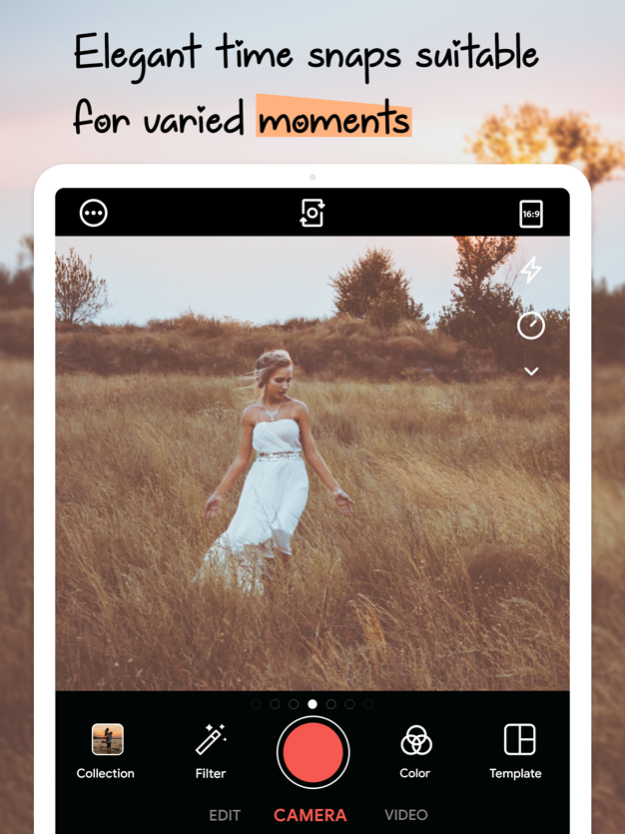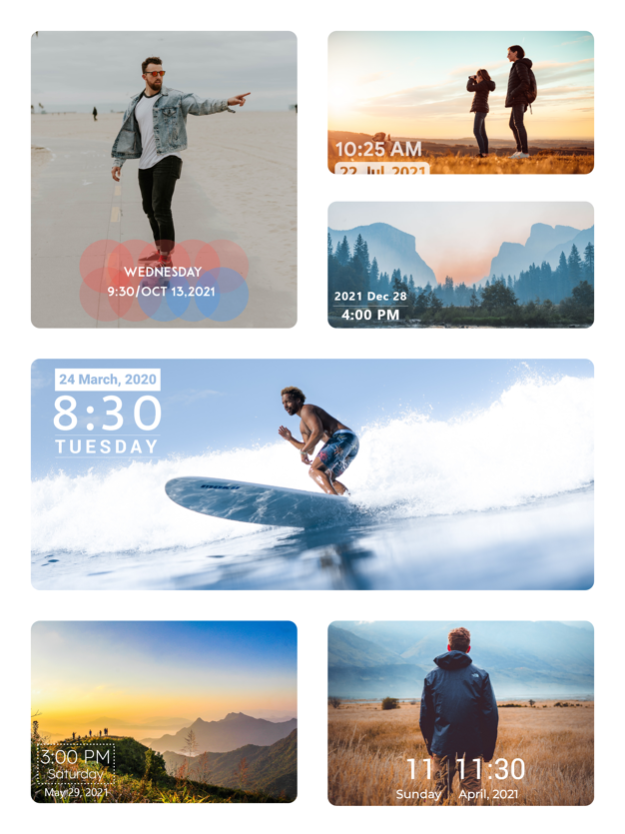Timesnap: DayTime Stamp Camera 1.0.8
Free Version
Publisher Description
With the Timesnap Camera, you can add a Daytime stamp to your photo. Furthermore, keeping in mind your various moods, we have designed various stamp styles to match them.
It's never been easier to add a date and time stamp to your photos and videos. You can easily add date and time templates to your pictures or videos with this time snap app.
Quickly add the current date and time to the amazing photos and videos you capture, with a time snap camera
This camera timestamp app allows you to rapidly add a date, time-stamped to a picture & video.
Capture a photo with the date and time stamped on it, write a note on your photo using a variety of fonts and styles, apply color filters to your pictures. Add stickers to your images and videos depending on your mood, share your timestamp photo, date stamp photo/video with your friends as well as with your family, and of course on social media platforms as well.
Not only that, but the time snap camera also allows you to timestamp images and videos with custom dates and times, as well as add date time watermark stamps to photos in your phone gallery.
It also includes a variety of timestamp and date stamp templates that can be customized to fit your mood. Depending on your mood, add a variety of stickers to your photos or videos.
Why you should have a time snap camera?
~ It addresses all Date-Time-related problems
~ A camera app that allows everyone to photo timestamp as well as video timestamp all of their memories
~ Use this timestamp camera whenever, or anywhere you want and share your movements and moments.
~ Depending on your mood, you choose from a range of time and date stamp templates
Interesting Features:
~ For the date-time stamp, you can choose from a variety of stamps.
~ Adjust the transparency of time or date stamp watermark
~ Watermark your photos, videos with a date and time stamp automatically or manually
~ This time snap camera app allows you to Timestamp your gallery photos that are already available on your phone
~ Save both the original and watermarked photos at the same time.
~ With the date and time stamp on your video and pictures, you can add funny and various stickers according to your choice.
~ Create and add notes to your photo/videos
Are you looking for a camera app that includes a date and time stamp? You've come to the correct location. Depending on your mood, add creative stamps to your photos and videos. Start snapping today with the Timesnap camera app to experience such unique features and stamps.
Dec 21, 2023
Version 1.0.8
- Bug fixes & improve performance
About Timesnap: DayTime Stamp Camera
Timesnap: DayTime Stamp Camera is a free app for iOS published in the Screen Capture list of apps, part of Graphic Apps.
The company that develops Timesnap: DayTime Stamp Camera is Kavita Gabani. The latest version released by its developer is 1.0.8.
To install Timesnap: DayTime Stamp Camera on your iOS device, just click the green Continue To App button above to start the installation process. The app is listed on our website since 2023-12-21 and was downloaded 1 times. We have already checked if the download link is safe, however for your own protection we recommend that you scan the downloaded app with your antivirus. Your antivirus may detect the Timesnap: DayTime Stamp Camera as malware if the download link is broken.
How to install Timesnap: DayTime Stamp Camera on your iOS device:
- Click on the Continue To App button on our website. This will redirect you to the App Store.
- Once the Timesnap: DayTime Stamp Camera is shown in the iTunes listing of your iOS device, you can start its download and installation. Tap on the GET button to the right of the app to start downloading it.
- If you are not logged-in the iOS appstore app, you'll be prompted for your your Apple ID and/or password.
- After Timesnap: DayTime Stamp Camera is downloaded, you'll see an INSTALL button to the right. Tap on it to start the actual installation of the iOS app.
- Once installation is finished you can tap on the OPEN button to start it. Its icon will also be added to your device home screen.